Bulk Edit is a very cool feature as it allows you to quickly modify a large number of records without leaving CRM.
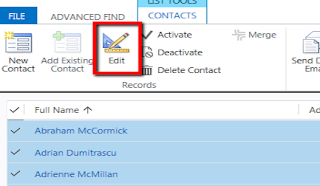 How to Bulk Edit Records:
How to Bulk Edit Records:- Create an Advanced Find to isolate the records you want to edit (technically you could do this from any view of records but I recommend narrowing down your list using Advanced Find to prevent errors)
- Select the records you want to edit or the whole page if editing all
- Click Edit
- Make your Change
- Click Save
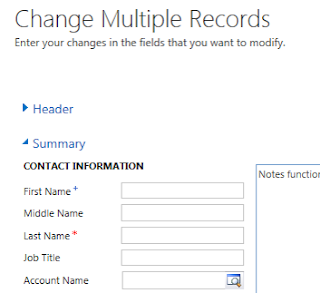
Advantages to Bulk Edit:
- All handled quickly inside CRM
- Only limited by the number of records you can view (remember you can update this in your personal options)
- All Workflows and Plugins will fire as you expect (as compared to an unsupported database update)
Disadvantages of Bulk Edit:
- Limited to only the fields on the form
- Cannot edit Read-Only fields
- Cannot clear data from fields
- Can potentially overwrite the wrong data (no undo button!)
- Ignores Business Rules that are firing on the form (thanks webinar attendee for this reminder!)
This is a very powerful tool which means there is always the possibility of a mistake! To minimize the likelihood for error, limit the number of records you edit via Advanced Find and double check your form before hitting save!
Security Note: Access to Bulk Edit is controlled by the "Bulk Edit" Permission on the "Business Management" tab under "Miscellaneous Privileges". This IS included in the out of the box "Salesperson" role so you may want to review what access your end users have if you do not want them using this function.
How have you used this in your organization? Any tips or warnings I missed?
Updated additional tips from the twitterverse:
Updated additional tips from the twitterverse:
- @SalenticaDaveI shared a reminder that only fields on the form can be edited this way (but you can use Export for Re-import). Also if you have JavaScript linked to a field this can cause issues.
- Diane @Riderfan78 shared that bulk edit can cause issues with the status/status reason on custom entities (see CRMUG Discussion for more information). This is another reason to always test your changes in a development environment and/or on a small subset of records.
No comments:
Post a Comment